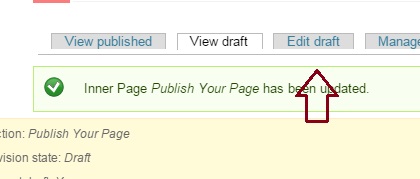You are here
Publish Your Page
Once you have finished your updates, you need to publish your page before the changes will take effect.
Step 1: Scroll down to the bottom of the page to see the save options. Click on the Revision Information tab on the left.
Step 2: Change the Moderation state from Draft to Published.
Step 3: Click on the save button.
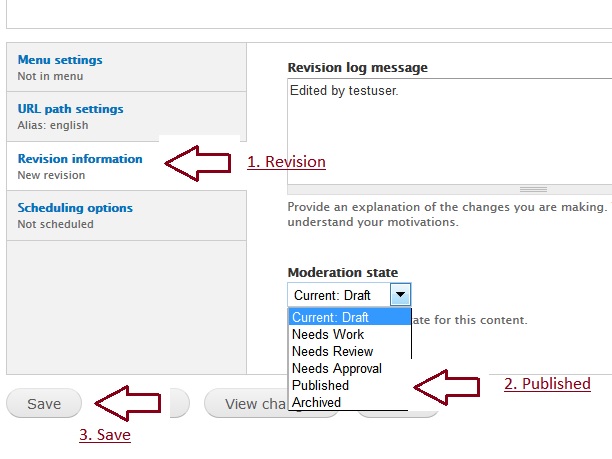
WARNING: Often, when you switch between Draft and Published, a little circle will pop up. Do NOT hit save until that circle goes away.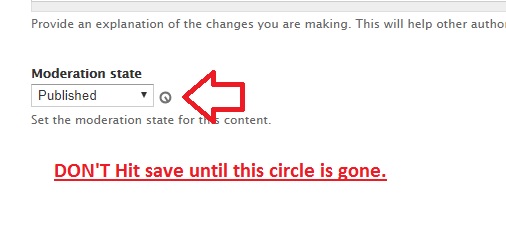
If you navigate away from your page before saving your work, you will lose all of the changes you have made. If you wish to save your changes but not publish them, leave the Moderation state on draft and save. You can return later to continue your work without it changing your live page. The next time you return, an edit Draft tab will be available to continue your work.