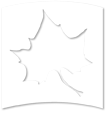It's On Blue Technical Assistance
Please do not contact the ISU Help Desk for assistance.
The training is slow or won’t run on my computer.
Be sure that you have updated your browser. Campus Clarity and LawRoom may run slow or not function properly if using Internet Explorer. Please use the Google, Mozilla or Fire Fox Browser.
Technical assistance is available from 11 a.m. – 8 p.m. EST from Campus Clarity / LawRoom. Please call the Campus Clarity support at
1-800-652-9546 or click here
My link doesn't work. - Students
Links are scheduled to expire two weeks after receipt. Reminder emails will be sent daily to students just before Priority Registration.
If your link has expired, please go to https://www.campusclarity.com/signup, enter your ISU email address and click Continue. You will be directed to the MyISU page where you will need to enter your Portal ID and password before being directed into the Campus Clarity site. Make sure you are using your Sycamores email address.
If you are still unable to login, please contact Campus Clarity/LawRoom support at 1-800-652-9546 or click here.
You may also contact the It’s On Blue administrative team at itsonblue@mail.indstate.edu.
My link doesn't work. - Employees
Links are scheduled to expire two weeks after receipt. Updates will be sent weekly to those who have not completed the assigned employee training.
If your link has expired, please go to https://www.lawroom.com/login.aspx, enter your ISU email address, click on Continue, and then click on Forgot Password.
Law Room will send an email with a new link to your ISU email account.
If your link still doesn’t work, please contact Campus Clarity/LawRoom support at 1-800-652-9546 or click here.
You may also contact the It’s On Blue administrative team at itsonblue@mail.indstate.edu.
Lost or deleted email - Students
If you’ve lost or deleted the invitation email and you are a student, please go to https://www.campusclarity.com/signup, enter your ISU email address and click Continue. You will be directed to the MyISU page where you will need to enter your Portal ID and password before being directed into the Campus Clarity site. Make sure you are using your Sycamores email address.
Lost or deleted email - Employees
If an employee misplaces the email or the link has expired, they can use the login link below to also access Lawroom. They will need to click Forgot Login ID/PWD?. Enter their email address and then an email will be sent to them with a login and password.
https://www.lawroom.com/login.aspx
Unable to access my ISU email account
Please contact the ISU Help Desk at (812) 237-2910 or (888) 818-5465
Other questions
I have a question about why I have to do this training.
Please see our FAQ page or contact the It’s On Blue administrative team at
itsonblue@mail.indstate.edu.
Resources
Contact
Equal Opportunity and Title IX Office
Indiana State University
Rankin Hall 426
Phone: 812-237-8954