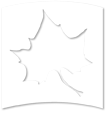Housing Signup
Academic Year 2018-2019
How the housing assignment process works:
- 1. Begin your application based on the term you will need housing (Academic Year 2018-2019)
- 2. Complete your application, housing, and meal plan preferences
- 3. Sign your housing contract
- 4. Pay your application fee of $20 and housing payment of $150 via the web, or on campus
- 5. Submit your application
- 6. Pick your roommate
- 7. Get your assignment via email beginning July 25th, 2018
Bottom line - How to get an assignment
- 1. Sign your housing contract/lease
- 2. Pay $20 fee (nonrefundable)
- 3. Pay $150 first payment (refundable up to June 30, 2018)
- 4. Submit your application
Applications without all four items completed will not be given an assignment. Assignment priorities are given to those who first complete all four.
How to start your application:
- 1. You must first activate your MyISU portal.
- 2. Go to https://isuportal.indstate.edu and click on “Activate Your University Username”
- a. You will need your University ID number (found on your letter of admission), your date of birth, and the last four digits of your social security number.
- 3. Application. Apply online.
- 4. $20.00 application fee (nonrefundable). Payable by Visa, MasterCard, or check or money order payable to Indiana State University (include SSN or student ID)
- 5. You can log back into the application at any time to update preferences, make payment, etc.
What you need to know to complete your application:
- You’ll need your University username and password
- If you will need special housing options because of a medical condition
- If you’ll have family members living with you on campus
- If you’ll need gender accommodations from Residential Life
- Who your emergency contact is
- You may change your housing preferences, but you may NOT change your answers on the “Housing Profile” page. Once you select answers there, they are locked in.
The application process:
- 1. Start your application as a NEW Student at indstate.edu/reslife under the “Find My Spot” tab.
- 2. Click “Apply Now”
- 3. Login with university username and password (MyISU Portal login)
- 4. Select the “Application” tab at the top left corner
- 5. Choose "Academic Year 2018-2019" term
- 6. Read the information on the Welcome page, then click “Save and Continue”
- 7. Personal Details
- a. Review your personal details pulled from your portal. If any information is incorrect, please change your personal information I your student portal.
- b. Indicate an emergency contact, including name, relationship, address, and contact information
- c. Missing Person Contact is OPTIONAL but check the box next to “Same as Emergency Contact” to copy your emergency contact information over.
- Profile
- a. Break Housing – If you need housing in the Residence Halls during Fall, Winter, or Spring breaks, please select YES. There is a $300 fee for break housing, but it is cheaper to sign up now, then to wait until later.
- b. Medical Housing Considerations – If you have special medical circumstances that require special living accommodations, indicate this here. Residential Life will ask for documentation from your doctor to verify your need.
- c. Criminal History – If you have ever been convicted of a crime, indicate so here.
- i. Answering YES does NOT automatically disqualify you from living on campus.
- ii. A background check is required for anyone who answers yes to this question.
- d. Family Housing – If you have family that will be living with you on campus, select yes for this option
- i. Your family member’(s) names and contact information are required to allow them to live on campus.
- 9. Lifestyle – Fill out your personal lifestyle preferences. This helps match you with other possible roommates!
- 10. Community Preferences – Select the community you wish to live in - some communities require an application for selection. This will open a second application page, if you select one of these.
- 11. Meal Plan Preferences – Select your meal plan that best fits your needs
- 12. Housing Agreement - Sign your housing contract/lease using your Student ID number
- a. This is a LEGALLY BINDING CONTRACT
- b. Students under 18 must have their contract/lease signed by a parent or guardian.
- 13. Application Fee – Pay your $20 non-refundable application fee (Mastercard or Visa only)
- 14. Initial Housing Payment – Pay your $150 initial housing payment (Mastercard of Visa Only)
- a. This payment goes towards your housing bill but is NOT covered under financial aid
- 15. Submit Application – Review and submit your application
- 16. Web Profile - Create an online profile for yourself. If you do not wish to be included in the roommate matching process, indicate so here. DO NOT include any personally identifiable information in your web profile. It is public.
- 17. Roommate Selection - You can use the roommate selection tool to find a student with similar preferences, search a specific preference (very clean, wakes up late, etc.), or search for a specific roommate using their Web Profile name.
- a. Request a roommate - after finding a roommate, you can send a request to them to become a roommate; they must accept you to complete the process.
- b. You can remove an accepted roommate as well if you decide you want to live with someone else!
- 18. All Done! Sit back, relax, and plan to take over the world with your new roommate!
Contact:
Residential Life:
812-237-3993
ISU-rlfaq@indstate.edu
Admissions:
812-237-2121
admissions@indstate.edu