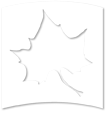Part Time Temporary Faculty Review
Faculty Activity Database (FAD) https://www.indstate.edu/academic-affairs/faculty-activity-database
What is the FAD? The FAD is similar to an electronic filing cabinet. It functions as a central location to upload your course syllabi, course evaluations, resume or curriculum vitae, certifications and professional licenses. The FAD is used for the annual review of part-time temporary faculty.
How do I access the FAD? First-time users: Login to the Portal, click on “MyISU Apps” and select the Faculty Activity Database badge (shown on right). This will automatically log you into the software.
FAD Instructions https://www.indstate.edu/sites/default/files/media/academic-affairs/pttf-annual-review-fad-instructions.docx
ISU Policy pertaining to Part-Time Temporary Faculty Review: 305.20 Policies and Procedures for the Evaluation and Reappointment of Lecturers
https://www.indstate.edu/policy-library/faculty-appointment-promotion-and-tenure-policies