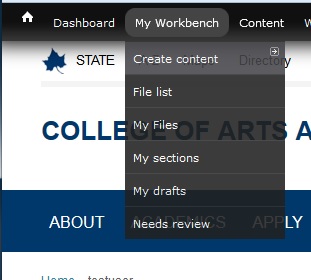You are here
Finding Your Content
There are several ways to get to your content.
- After you have logged in, simply type the url of your site into your browser. Please note to use https instead of http.
- A second way is using the "My Workbench" link in the top manager menu. To see an overview of all of the pages you have the ability to update, click on the "My Workbench" link located in your top Administrative Menu, When you hover over the link, several drop down options are available. To see the full overview page, click on the words My Workbench.