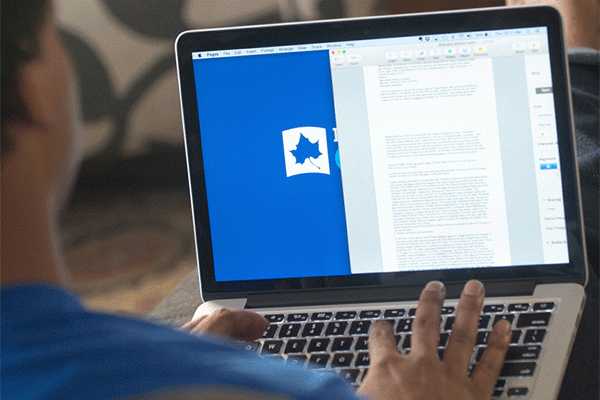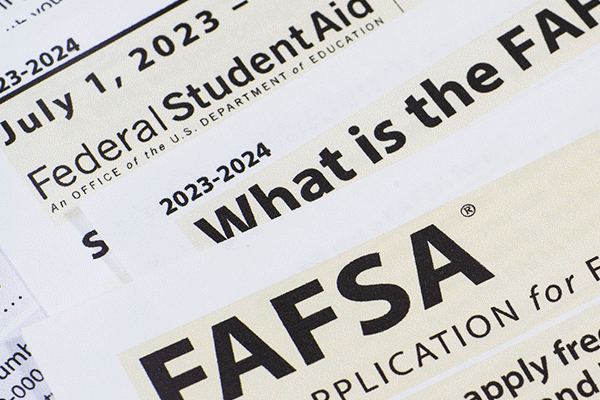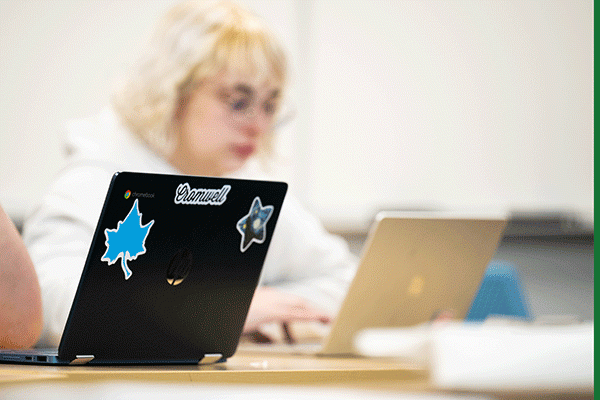Indiana State University’s Office of Student Financial Aid offers assistance to prospective and current students. Our commitment is to serve the students and campus community in a consistent, knowledgeable, and efficient manner.
- Costs & Aid
- Student Financial Aid
Office of Student Financial Aid
Costs & Aid
- Planning and Budgeting
- Applying for and Managing Financial Aid
-
Financial Aid Forms
- Federal Direct Loan Increase Request Form
- Federal Direct Parent PLUS Loan Request
- Federal Direct Subsidized/Unsubsidized Loan Request
- Additional Unsubsidized Loan Request Form
- Affidavit of Citizenship Documentation
- Budget Evaluation Form
- Children of Fallen Hero Form
- Consortium Agreement Form
- Dependency Override Request Form
- Dependent Support Form
- EForms
- Expected Enrollment Form
- Graduate PLUS Loan Request
- Identity/Statement of Educational Purpose Verification Form
- Loan Reduction Request Form
- PLUS Loan Adjustment Request Forms
- Satisfactory Academic Progress Appeal Form
- Scholarship Notification Form
- Special Circumstance Appeal Form
- Student Dependency Confirmation Form
- Unaccompanied Homeless Youth Form
- Unusual Enrollment History Appeal Form
- Work Study Form
- Special Circumstance Appeal Form
-
Scholarships and Grants
- Scholarships
- Frank O'Bannon Grant
- Federal Pell Grant
- Federal Supplemental Educational Opportunity Grant
- Mitch Daniels Early Graduation Scholarship
- National Guard Supplemental Grant
- Next Generation Hoosier Educators Scholarship
- Sycamore Need-Based Grant
- William A. Crawford Minority Teacher Scholarship Indiana
- Children of Fallen Hero
- Child of Veteran and Public Safety Officer Supplemental Grant Program
- Federal Work Study
- Loans
- Special Circumstances
- Academic Enrollment
- Policies
- Glossary
- Support and Resources
Announcements
2025-2026 FAFSA
The 2025-2026 Free Application for Federal Student Aid (FAFSA) is open. Completing the FAFSA can be a straightforward and easy process.
Visit https://studentaid.gov/apply-for-aid/fafsa/filling-out for some tips to help you along the way.
Be sure to select or add Indiana State University to avoid delays in receiving your Financial Aid Notification.
2024-2025 FAFSA
There are several changes to the 2024-2025 Free Application for Federal Student Aid (FAFSA). Learn more here 2024-25 FAFSA Changes
The student loan repayment pause has ended. Learn about your options and next steps here
-
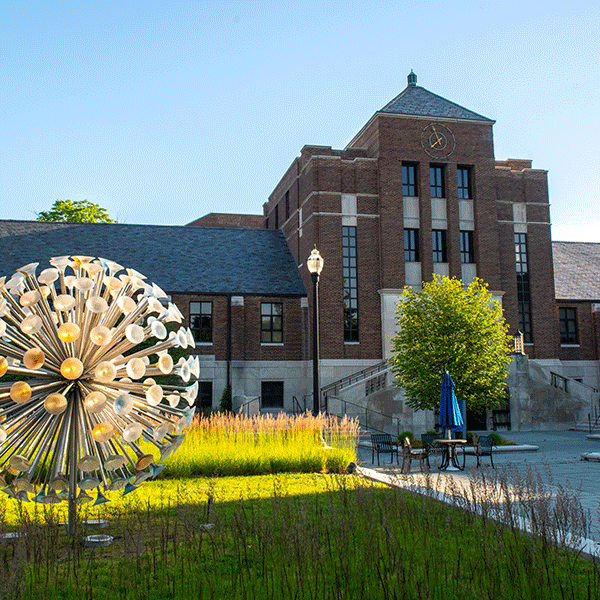
Visiting Financial Aid
Skip the lines and make an appointment to see a Financial Aid Counselor.
arrow_forward Make an Appointment -

2024-2025 FAFSA
The 2024-2025 Free Application for Federal Student Aid (FAFSA) will open by December 31, 2023. Big changes are coming to the FAFSA for the 2024-2025 aid year!
arrow_forward Learn more about these changes
Frequently Asked Questions
Do you have questions about financial aid at Indiana State? Check out our Frequently Asked Questions for resources on FAFSA, loans, and other financial assistance.
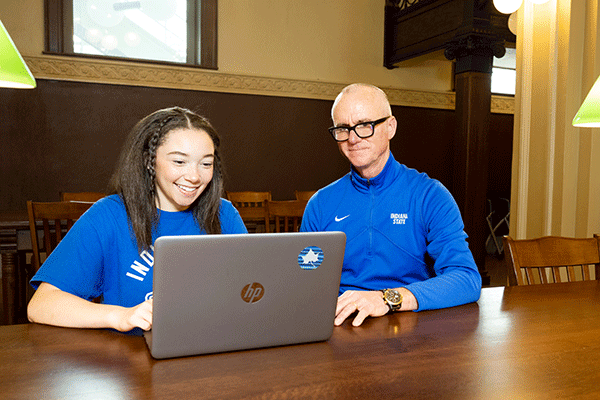
Contact Us
Office of Student Financial Aid
220 North Seventh Street
Terre Haute, IN 47809
150 Tirey Hall
1-812-237-2215
Fax: 1-812-237-4330
Email: ISU-finaid@mail.indstate.edu
Office Hours:
Mon. – Fri.: 8:30 a.m. – 12:00 p.m.; 1:00 p.m. – 4:30 p.m.
Phone Hours:
Mon. – Fri.: 8:30 a.m. – 12:00 p.m.; 1:00 – 4:00 p.m.