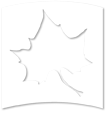OR - Room Scheduling Calendar Instructions
Click here to request a room or to view the calendar of schedulable rooms.
After clicking this link, you will see a Calendar tab at the top of the page. Click on the Calendar tab, then select Scheduling Grids.

You can now view a Scheduling Grid of the classrooms by either day or week. This schedule includes both academic sections and scheduled events. On the day view, each room’s daily schedule is listed to the right:

If you have selected the week view then you will need to select an individual classroom from the list on the left hand side. The schedule for that one room will then display on the right side:
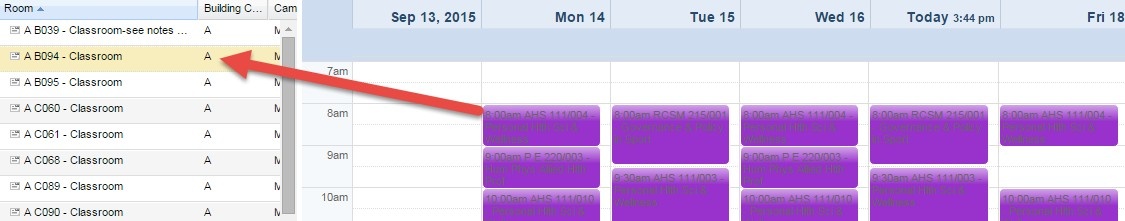
You can change the day/week by either clicking on the blue arrows to the left and right of the date or click on the date itself and a calendar will become available.
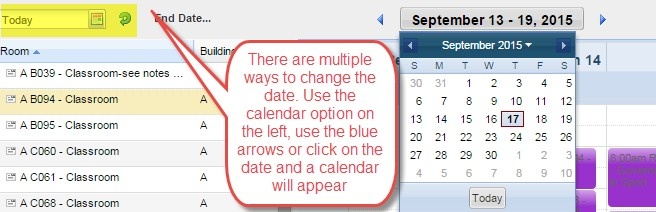
You can also use your mouse and hover over the section and an informational box will pop up with information on the section.
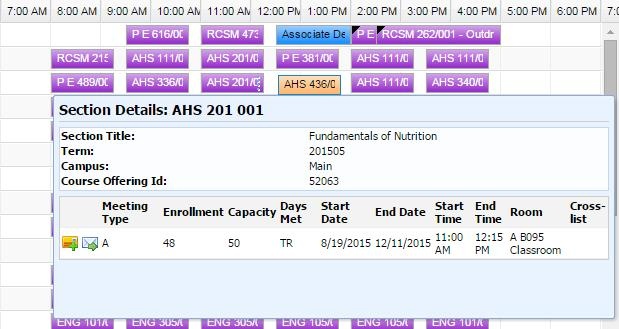
Please note that currently this grid only shows the rooms that the Registrar’s office can schedule.