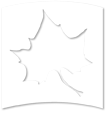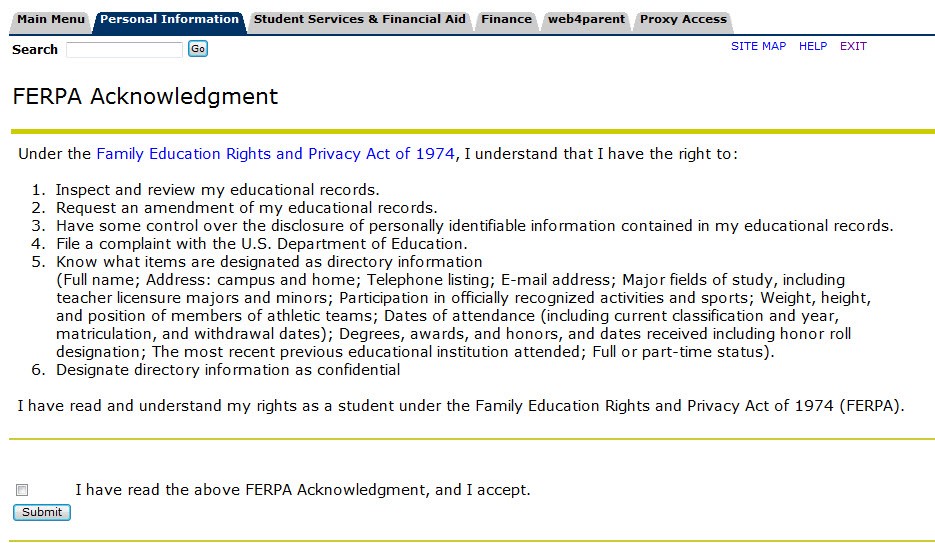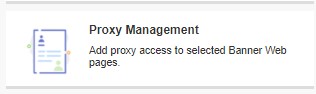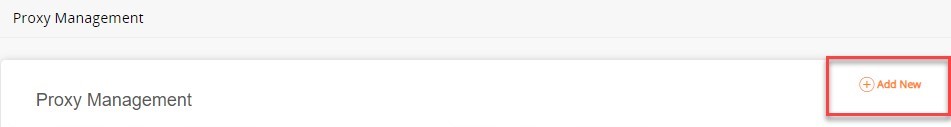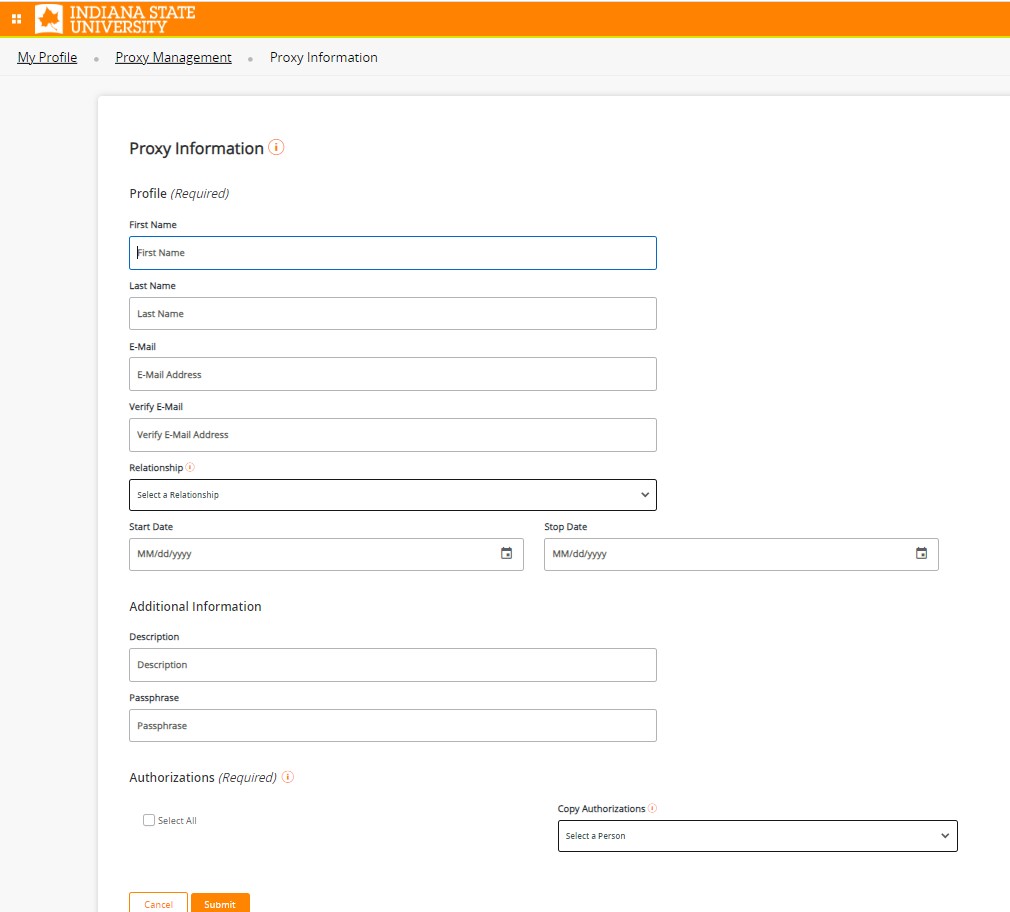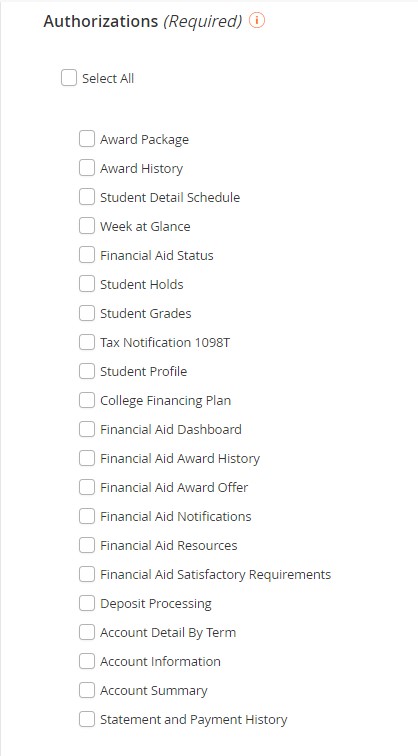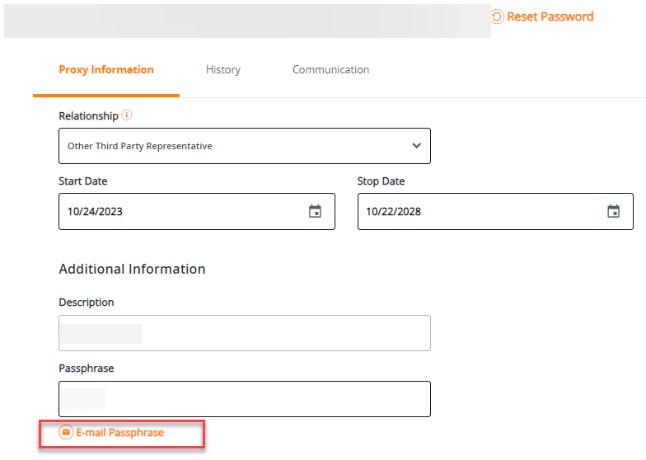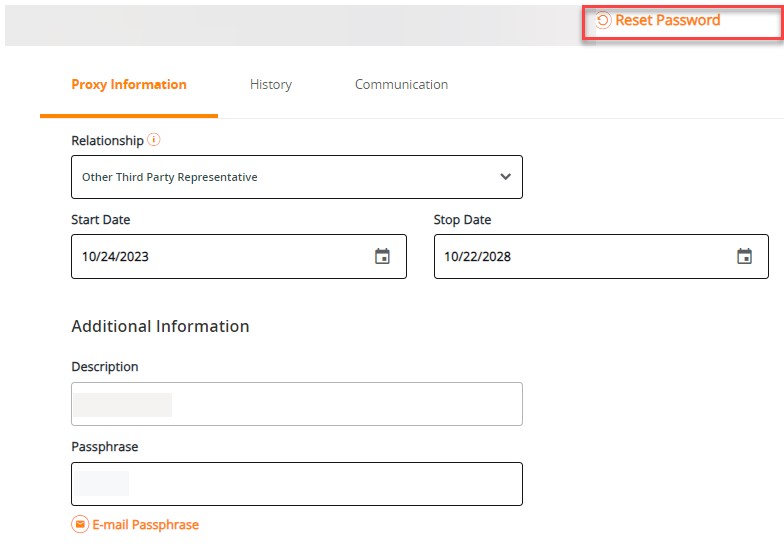What is Proxy Access?
Proxy Access allows the student to authorize a proxy to view information on their academic record. Students can also establish a passphrase allowing ISU representatives to share information that the student has authorized to be released specific to the proxy.
Who is a Proxy?
A proxy can be any individual that a student grants access to through the Proxy Access process via the portal.
What is a passphrase?
A passphrase is a unique code word or phrase that is assigned by a student to each proxy they set up. The passphrase is required when a proxy attempts to obtain information about their student. University administrators will need to confirm the passphrase prior to releasing authorized information about the student. This is done to protect the FERPA rights of the student.
What is FERPA?
FERPA stands for the Family Educational Rights and Privacy Act of 1974. Also known as the Buckley Amendment. This protects the privacy of a student’s educational records. FERPA applies to all educational agencies or institutions that receive funds under any program administered by the Secretary of Education. This law is enforced by the Family Policy Compliance Office (FPCO) of the U.S. Department of Education, Washington DC. FERPA is applicable to both K-12 and higher education. The Family Compliance Office is responsible for both levels of education. The main difference in FERPA between these two levels is that the rights ascribed to the “student” at the higher education level are given to the parents at the K-12 level. FERPA rights are granted to parents until their son/daughter reaches the age of 18 or begins attending an institution of higher education regardless of age.