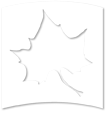Updating Chosen Name and Pronouns
Personal Information and Services
Indiana State University recognizes that students may choose to identify themselves within the college community with a chosen first name that differs from their legal first name. Students can update their chosen name, pronoun, and gender designation via the MyISU portal. Below you will find more information on this process and the impact these changes may have on your University record.
Definitions
Legal Name - The name an individual uses for official governmental documents, such as licenses, passports, and tax forms.
Chosen Name - Indiana State University recognizes that members of our community prefer to use names other than their legal names to identify themselves.
How to request a name change
Legal Name Change
Students who have had their legal names changed by the appropriate government entities shall inform the University of this change by completing and submitting the Change of Name/Sex form to the Office of the Registrar. Please refer to the form for acceptable documentation.
Chosen Name Change
Students may change their chosen first name by going into the MyISU portal. The person's chosen name may be used in University communications and informational materials except where the use of the legal name is required by University business or legal need. Not all University information systems, databases, and processes may be able to display a chosen name, and many uses require display of the legal name; therefore, individuals who utilize a chosen name within University systems should always be prepared to reference their legal name and provide corresponding identifications when necessary.
The student’s last name will remain unchanged and will be included with the chosen first name. Chosen first names are limited to alphabetical characters, a hyphen (-) and a space. Indiana State University will not accept a chosen name that is vulgar, offensive, obscene, fanciful, or creates confusion of the individual with another individual. The use of a chosen name cannot be used for the purpose of misrepresentation. The University Registrar will determine if a student’s chosen name is appropriate under these criteria.
|
Chosen First Name will Appear: |
Legal First Name will Appear: |
|---|---|
|
|
* If a student is needing their diploma notarized for any reason, the legal name must be printed on diploma.
Gender Designation
Students may add a gender designation by going into the MyISU portal. If you decide to share your gender designation in MyISU, this will be included along with other information provided to University employees.
The person's gender designation may be used in University communications and informational materials except where the use of the legal sex is required by University business or legal need. Not all University information systems, databases, and processes may be able to store or display a separate gender designation, and there may be uses that require display of the legal sex; therefore, individuals who utilized a gender designation within University systems should always be prepared to reference their legal sex as well and to provide corresponding identification when necessary.
Pronoun
Students may add pronouns by going into the MyISU portal. If you decide to share your pronouns in MyISU, this will be included along with other information provided to University employees. Please note: not all University information systems, databases, and processes may be able to store or display pronouns.
|
Identity |
Options Offered |
Explanation |
|---|---|---|
|
Legal Sex |
|
For ISU required reporting, and to avoid even appearance of identity fraud, this must match current government designation. |
|
Gender Designation (Identity) |
|
Consistent, lived identity. |
|
Pronouns |
|
Term used as stand-in for name in conversation and correspondence. |
FAQs
- What is a legal first name?
- The name an individual uses for official governmental documents, such as licenses, passports, and tax forms.
- How do I change my legal name?
- Student should fill out the Change of Name/Sex form and submit the form and appropriate documentation to the Office of the Registrar.
- What is a chosen first name?
- It is the name an individual would like to be called while associated with Indiana State University.
- How do students change their chosen name?
- Log into the MyISU portal
- Select Student Self-Service
- Select the Additional Resources tab
- Select Personal Information
- Select My Profile- Update Address, Phone....
- Select the Edit button on the right
- Add your chosen name
- How do I get my chosen name on my ISU ID card?
- Students can go to the public safety office and request a replacement ID card with their chosen name printed on the card. There is a replacement fee of $15.00. Please note if a chosen name is used on the ISU ID card it cannot be used for voting purposes.
- Do I have to use a chosen first name?
- No. Use of a chosen name is optional.
- What name will appear on the student’s diploma?
- Chosen Name- If a student is needing their diploma notarized for any reason, the legal name must be printed on diploma.
- What happens to my email address when I update my chosen name?
- When a student updates their name the display name will update within 24 hours without any additional intervention from the student. This display name is how the name associated with that email address shows for others when searching, sending, and receiving emails. If the student would like to have their sycamores email address changed, please send an email to registrar@indstate.edu. We will confirm to the student when this has been updated.
- Whom do I contact if I have additional questions?
- For additional questions, contact the Office of the Registrar: 812-237-2020 or registrar@indstate.edu