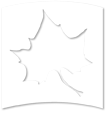Account Summary
A current account summary by term is available through the MyISU Portal. The summary includes the amount of fees, fines, penalties, food and housing, and other charges. The account summary also includes financial aid and personal payments.
Instructions
- Log on to the MyISU Portal using University username and password.
- Select the "Student Self-Service" badge.
- Select the "Financial Resources" tab.
- Select "Account Summary."
For Assistance
Account analysts are available to answer questions in person, by telephone, or e-mail at:
Bursar Operations
Parsons Hall 100
200 North 7th Street
Terre Haute, IN 47809
Indiana State University
(812) 237-3511
PaymentPlan@indstate.edu
Note: Financial aid questions should be directed to the Office of Student Financial Aid.
The University Board of Trustees reserves the right to change fees at any time in the future. The right to correct errors is also reserved.