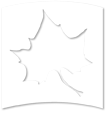Voluntary Safety Recall
HP has recently announced a voluntary safety recall and replacement program for certain laptop computer batteries. It is possible that your scholarship or rental laptop is affected by this recall. These batteries have the potential to overheat, posing a fire and burn hazard to customers. Based on the information provided by HP, it is extremely important to check whether your battery is affected.
What should you do right away?
Run the HP Battery Validation Utility immediately. This will tell you if your computer is one of the affected machines. It generally takes less than 30 seconds to run the tool. Follow these steps:
- Go to the HP battery recall website and look under the "Program Summary" tab to access this tool
- Scroll down and click on the button that reads: Download HP battery validation utility
- The validation utility will run and produce a message; if it does not, follow the instructions on the screen to install and run the utility
Once the utility runs, here is the message telling you that your computer is not affected:
"The battery in your notebook computer is not affected by an HP recall program. A replacement is not necessary. You may continue to use your battery." You will also see a green checkmark in the message box.
If you get this message when you run the diagnostic, your battery is not part of the recall, and no further action is needed at this time.
If you have any problems completing this process, please fully power down your laptop and do not use it until you can call us. Call us Monday any time after 8 a.m., at 812-237-2910.
What should you do if the diagnostic does not return the message shown above?
If you do not receive the message above when you run the diagnostic, this means you should take precautions to ensure your battery does not overheat, until you can have your battery replaced:
- First, run the BIOS Update to install "Battery Safety Mode". This will completely disable your laptop battery, afterwards the only way to operate your laptop will be to have it connected to a power adapter. However, this is a necessary step as the affected batteries are a risk for fires and burns. Instructions for this update may be found here.
- Call us next week (Monday – Friday, 8 a.m. – 4:30 p.m.) in the Technology Support Center at 812-237-2910. We will discuss the battery replacement process with you.
- If you have any problems running the BIOS Update (step 1), please fully power down your laptop and do not use it until you can call us. Call us Monday any time after 8 a.m. and we will help you run the BIOS Update.
Where can you get more information?
Visit the HP Battery Replacement website at https://batteryprogram687.ext.hp.com/.