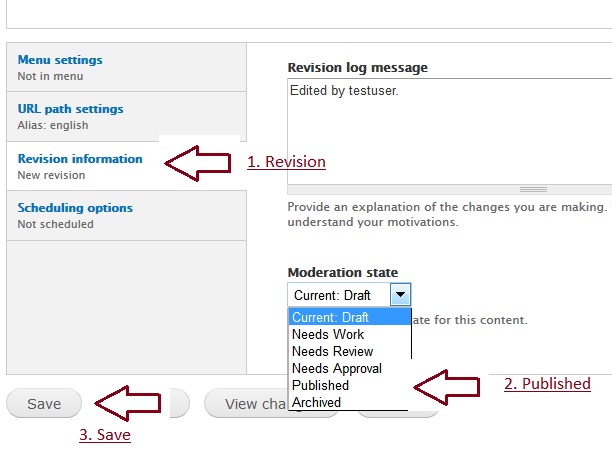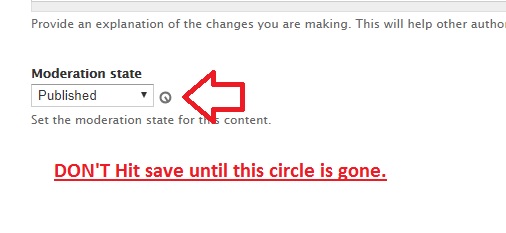Publish Your Page
Step-1
Once you have finished your updates, you need to publish your page before the changes will take effect.
Step 1: Scroll down to the bottom of the page to see the save options. Click on the Revision Information tab on the left.
Step 2: Change the Moderation state from Draft to Published.
Step 3: Click on the save button.