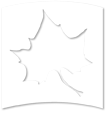Tax
Office of the Controller: Tax
1099-MISC Guidelines
1099-MISC Guidelines
A 1099-MISC form is required by the IRS to be issued to independent contractors, other individuals, or unincorporated businesses that have received payments of $600 or more in a calendar year. The Financial Accounting area within the Controller's Office produces the 1099-MISC form, sending one copy to the vender and one copy to the IRS.
1099 REPORTABLE PAYMENTS
Some types of non-employee compensation that must be reported by an employer on Form 1099-Misc include:
- Payments to non-employees for services rendered including payments for fees, honoraria, commissions and personal service contracts.
- Payments to recipients other than real estate agents for rental of property and equipment.
- Royalty payments of $10 or more per year.
- Prize and award payments that are not for services rendered.
- Medical and health service payments including payments to corporations.
- Legal services.
With the exception of payments for medical and legal services, only payments to individuals and partnerships are 1099 reportable. Scholarship and fellowship payments are not within the scope of 1099 reporting.
For single payments to current ISU employees for services rendered outside of their current position, please use the One Time Pay Authorization Form. Please note that as of January 1, 2014, student employees cannot be paid via a One Time Pay Authorization form. All student employment should be routed through the Career Center.
For questions related to the classification of an individual as an independent contractor versus an employee, please contact ISU-AccountsPayable@indstate.edu.
PAYMENT PROCEDURES FOR 1099 VENDORS
The University is responsible for obtaining correct supplier information for 1099 vendors, which includes the supplier name, address, social security number/employer identification number, and type of organization. This information is collected with the W-9 Request for Taxpayer Identification Number and Certification form. This form must be collected from the vendor for all first-time vendor payments and sent with the check request.
Request for 1099 reportable payments will be processed using a University check request with the following information:
* Full legal name of payee
* Permanent home address
* Social security number or tax identification number
* Payment description
If a 1099 reportable vendor is being paid for services and travel and/or reimbursed expenses, these must be processed on separate check requests to ensure the reimbursed expenses aren't included on the 1099-MISC form.
1098-T Forms
1098-T Forms
Indiana State University is required to issue Form 1098-T, Tuition Statement, which may be used to assist taxpayers in determining the education credit on the federal tax return. In years prior to 2018, the 1098-T from ISU reported qualified tuition and related expenses billed to the student account in the calendar year in Box 2. Due to a change to reporting requirements under federal law, beginning with tax year 2018, ISU began reporting in Box 1 for the amount paid to the University for qualified tuition and related expenses.
Frequently Asked Questions
General Information
How can I get a copy of my 1098-T?
Every ISU student eligible to receive a 1098-T will have electronic access to their form by January 31st. Mailed forms will be post-marked by January 31st and will be sent to the mailing address in the University's records as of the post-mark date. To access your 1098-T through your MyISU Portal, follow the steps below.
- Log into the MyISU portal, and ensure that you are seeing the Student page.
- Select the "Student Self Service" badge.
- Select the "Financial Resources" tab.
- Under the Tax Forms menu, select "Tax Notification (1098-T)".
- Enter the Tax Year, and click "Submit".
- Once you’ve accessed your 1098-T, you can print it from your Portal by selecting the Print icon shown at the top, right corner of the screen. You can also view the details behind the numbers on your form at the bottom of the screen. Note that you are not required to submit a copy of the 1098-T with your tax return.
How can I get a copy of my 1098-T if I no longer have account access?
If you no longer have access to your account, you can request a copy of a 1098-T form in writing by sending an email to 1098t@indstate.edu The University cannot accept requests for forms by phone. You will need to provide your student identification number. If emailing from a non-Sycamores email account, you may also be asked for additional information for identity verification. Proxies must email from the proxy email address on record and provide the passphrase.
What does the amount in Box 1 represent?
Box 1 (Payments received for qualified tuition and related expenses) reflects the total amount of payments received for “qualified tuition and expenses” during the tax year. “Qualified tuition and expenses”, as defined by the IRS, includes tuition and related fees that are required for enrollment or attendance by the University. Examples of those fees include the recreation fee, distance education delivery fee and lab fees. Box 1 WILL NOT include expenses paid for room and board.
Why is Box 1 missing payments for my Spring 2018 term on my 2018 1098-T Form?
If a student registered and was billed for Spring 2018 before December 31, 2017, those charges would have been reported in Box 2 of the 2017 1098-T form. Since those charges were reported in a prior year, payments related to that term will not be reported on the 2018 form. A student may still be eligible to claim an education credit for those payments, but they must maintain and show proof of those payments. This can be done by obtaining a Student Account Summary. These have been emailed to all students and can also be requested by emailing 1098t@indstate.edu
Why is Box 2 on my form blank on my 2018 1098-T Form?
Due to a change to reporting requirements by the IRS, beginning with tax year 2018, institutions will no longer be reporting in Box 2 for qualified charges billed. Qualified charges billed are still calculated and the detail is still shown on the MyISU Portal below the form to indicate the maximum amount of payments that can be reported in Box 1.
What does the amount in Box 4 represent?
Box 4 (Adjustments made for a prior year) reflects any billing adjustments relating to payments received for qualified tuition and related fees that were made during the tax year that were related to a previous tax year. The amount in Box 4 may reduce any allowable education credit you claimed for a prior year (may result in an increase in tax liability for the year of the adjustment). It is recommended to contact your tax preparer for advice.
What does the amount in Box 5 represent?
Box 5 (Scholarships or grants) reflects any scholarships or grants for the payment of the individual's cost of attendance that the institution "administered and processed" during the calendar year. The 1098-T was not designed as a way to capture information on taxable scholarships.
Are CARES ACT Higher Education Emergency Relief Funds (CARES HEERF) reported in Box 5 of my 1098-T?
Sections 3504, 18004, and 18008 of the Coronavirus Aid, Relief, and Economic Security Act (CARES Act), enacted on March 27, 2020, allow higher education institutions to use certain funds allocated by the Department of Education to support students and higher education institutions with expenses and financial needs related to the coronavirus (COVID-19) pandemic. Based on guidance provided by the Internal Revenue Service (IRS), we have not included any CARES HEERF Funds that were awarded to students in the 1098T. See IRS Frequently Asked Questions concerning CARES HEERF Fund Awards
What does the amount in Box 6 represent?
Box 6 (Adjustments to scholarships or grants for a prior year) reflects any adjustments of scholarships or grants that were originally applied in a previous tax year. Adjustments of scholarships or grants shown in Box 6 could affect an education credit filed in a previous tax year. It is recommended to contact your tax preparer for advice.
What does the check mark in Box 7 mean?
If there is a check mark in Box 7, it means that Box 1 will include amounts paid for tuition and fees for an academic semester beginning between January and March of the new tax year. For instance, the ISU Spring semester begins in January, but the tuition and fees for that semester are billed in December. If tuition is paid before December 31st, it will be reported in that tax year. This does not occur with the Fall or Summer semesters, which are billed and take place in the same tax year.
What does the check mark in Box 8 mean?
If there is a check mark in Box 8, it means that you were considered at least a half-time student during the tax year. At ISU, "at least half-time" is considered to be 6 or more credit hours in a semester
What does the check mark in Box 9 mean?
If there is a check mark in Box 9, it means that you are considered to be enrolled in a program leading to a graduate degree, graduate-level certificate, or other recognized graduate-level educational credential.
What if I believe there is an error on my 1098-T?
If you believe there is an error on your 1098-T, please email the Office of the Controller at 1098t@indstate.edu, allowing one business day for a response. Please provide the student identification number in your message. If you are a parent or other individual emailing on behalf of a student, you must have Proxy Access granted by the student, you must email from the proxy email address on record and provide the passphrase.
What if I am an international student?
Indiana State University is not required to supply Nonresident Aliens (NRA) with the form 1098-T according to the guidelines established by the Internal Revenue Service. This is because nonresident alien students are not eligible for education tax benefits. However, because ISU cannot definitively determine which foreign students are residents for tax purposes, we will generate one at the request of a student and forward the information to the IRS. We may ask for a completed Form W-9S, Request for Student’s or Borrower’s Taxpayer Identification Number and Certification, or similar statement to obtain the student’s name, address, and taxpayer identification number.
What education credits are available and where can I get information regarding the credits?
The University cannot provide tax advice. Contact the IRS or consult with a reputable tax preparation service. Please visit the IRS education credit website for information and frequently asked questions regarding education credits. You can also refer to IRS Publication 970, “Tax Benefits for Education” for additional information about educational credits.
The IRS Form 1098-T is informational and should not be attached to your tax return when filed.
Online Access
How do I opt out of receiving the printed copy of the 1098-T and access it only through the MyISU Portal?
It's easy! Just log into your MyISU Portal, and follow the directions below:
- Log into the MyISU portal, and ensure that you are seeing the Student page.
- Select the "Student Self Service" badge.
- Select the "Financial Resources" tab.
- Under the Tax Forms menu, select "1098-T Opt Out of Printed Copy".
- After reading the Electronic 1098-T Disclosure Statement, select that you have read and accept the acknowledgement and click "Submit".
The Electronic Disclosure Statement will open on a separate window. Once you have read and accepted the acknowledgement, you can go back to the "Financial Resources" page and follow the steps below to access the form:
- Under the Tax Forms menu, select "Tax Notification (1098-T)".
- Enter the Tax Year, and click "Submit".
- Once you’ve accessed your 1098-T, you can print it from your Portal by selecting the Print icon shown at the top, right corner of the screen. You can also view the details behind the numbers on your form at the bottom of the screen. Note that you are not required to submit a copy of the 1098-T with your tax return.
Please note that electronic access refers to obtaining a copy of the form through the MyISU Portal. It does not mean that the form will be emailed to you.
If I elected to access an electronic copy of my 1098-T in a previous year, do I need to do it again this year?
No, once you have elected to receive the 1098-T electronically, your election stays in effect for the remainder of your time at ISU, unless you chose to cancel it.
When will my 1098-T form be available?
The forms will be available online by January 31st. You will receive email notification when your form is available.
Can another person access my 1098-T online?
Yes, if you have set up another person as your proxy and gave them the “1098-T” authorization, your proxy can view and print your 1098-T from the student account. Click here for information about how to set up proxy access.
International Student's Income Tax Information
Important Tax Information for International Students & Visitors
Income taxes are often complicated, even for those living in the United States their whole lives. International student advisors and staff at Indiana State University do not have the proper training or legal authority to offer direct assistance with the completion of tax returns, but we can provide you the resources below.
There are two systems that international students at Indiana State University may need to use related to taxes:
- Glacier Tax Compliance Software Indiana State University uses a web-based international tax compliance system, called Glacier, to determine the correct tax withholding for international students, and for making all tax treaty determinations. ALL international students who are working on campus must have a Glacier account and must receive an access email link from a payroll or student employment staff person to create an account. Once you set up your Glacier account, it can be accessed at www.online-tax.net
- Sprintax – Federal and State Tax Return Preparation Software Indiana State University has partnered with Sprintax to assist our international students to complete their federal and state income tax returns and submit them to the U.S. government's Internal Revenue Service (IRS).
The University uses Glacier to collect information regarding current immigration status, country of citizenship and residence, relationship to the University, anticipated income sources, and history of presence in the U.S.
Once all relevant data is provided, Glacier can:
- Determine your U.S. tax residency status, eligibility to claim treaty benefits on your earnings in the U.S., and the appropriate tax withholding rates.
- Prepare applicable tax forms for submission to the University (Form 8233, W-8BEN, etc.)
- Store your data for both the University's and your use in completing required U.S. income tax returns.
Keeping your Glacier record up-to-date, including changes in immigration status, will help to limit the chance that you may owe additional taxes on your income from the University at year-end as a result of under-withholding.
Who Should Complete a Glacier Profile?
Generally, all foreign nationals who will receive payments from the University should complete a Glacier profile including but not limited to the following:
- Visiting professors and research scholars
- Visiting lecturers receiving honorariums
- Foreign independent contractors receiving compensation for services or royalty payments
- Student employees
- Students receiving stipends for room and board (Please note that qualified scholarships for tuition only are not taxable.)
How Do I Access and Use Glacier?
The University will identify individuals who require a Glacier profile. If identified, you will receive an email invitation which will prompt you to activate your account. The email will come from the address support@online-tax.net with the subject line “Payments from Indiana State University.” Once you activate your account please complete your Glacier profile by filling in the online questionnaire.
Once all the questions are answered, you can review the “Tax Summary Report” and download all the forms under the “Review and Print Forms” section. The tax forms and supporting documents should be printed, signed, and submitted in person to the ISU Payroll Office located on the 4th floor of Rankin Hall (Room 408).
List of Supporting Documents You May Need to Complete Your Profile
- I-20, Certificate of Eligibility for Nonimmigrant Student Status
- I-94 (online printout)
- Visa
- Passport
- Social Security Card or Individual Tax Identification Number
Is this the Same System as Sprintax?
No. The Glacier system is an online tax compliance software that you complete and this information is used to understand your tax position so that ISU can tax you correctly. Sprintax is a separate software used to assist with the preparation of your annual federal and state tax returns. You will likely have an obligation to complete your account on both systems separately.
Getting Help
If you need assistance answering any of the questions in Glacier, select the “online help” icon in the lower right section of most Glacier screens, or email the Glacier support team at support@online-tax.net. (Note: response may take up to 2 business days). The support team at Glacier will answer questions related to your data entry.
Once the software is available, ISU will email all international students the current tax year's Access Code and instructions for utilizing Sprintax. Sprintax is typically available by the end of February each year.
Who must file tax forms for the 2023 tax season?
If you were physically in the U.S. in F or J status anytime between January 1 - December 31, 2022 you're obligated to send one form, Form 8843, to the U.S. tax agency IRS (Internal Revenue Service), even if you had no income. For the 2022 tax season, if you earn $1 of US source income or greater, you may need to file a federal tax return with the IRS. Depending on your individual circumstances, you may also need to file a state tax return(s).
Indiana State University has teamed up with Sprintax to provide you with easy-to-use tax preparation software designed for non-resident students and scholars in the U.S.
Sprintax Webinars
Sprintax also hosts webinars to discuss the tax filing obligations and how to file taxes with them. If you are not able to attend one of their live webinars, you can view a recording of the Sprintax Webinar: Everything You Need To Know About Nonresident Tax
Webinar dates, times and registration links:
- Thursday, March 5th - 4:00 PM ET - Register Here
- Wednesday, March 20th - 2:00 PM ET - Register Here
- Wednesday, March 27nd - 1:00 PM ET - Register Here
- Thursday, April 4th - 3:00 PM ET - Register Here
- Wednesday, April 10th - 12:00 PM ET - Register Here
- Monday, April 15th - 1:00 PM ET - Register Here
Tax Filing Deadline:
April 15th, 2024 is the last day for residents and non-residents who earned U.S. income to file Federal tax returns for 2023.
Resident or Non-Resident for Federal Tax Purposes:
Generally, most international students and scholars who are on F, J, M or Q visas are considered non-residents for tax purposes. International undergraduate students on J1 and F1 visas are automatically considered non-resident for their first 5 calendar years in the US, whilst Scholars/Researchers on J visas are automatically considered non-residents for 2 out of the last 6 calendar years in the US. If you’ve been in the US for longer than the 5 or 2 year periods, the Substantial Presence Test will determine your tax residency.
How to File:
We have teamed up with Sprintax to provide you with easy-to-use tax preparation software designed for non-resident students and scholars in the U.S. We (and all other university staff) are not qualified or allowed to provide individual tax advice.
After you login to Sprintax, it will ask you a series of questions about the time you have spent in the United States and in which immigration status, looking back over a period of years. Sprintax will then determine your tax status. If it determines that you are a "nonresident" (NR) for federal tax purposes, you can continue to use it to respond to a series of guided questions. Sprintax will complete and generate the forms you need to print, sign, and mail to the IRS (Internal Revenue Service). If it determines you are a resident for federal tax purposes, you won't be able to continue using the software.
Step by Step guide on How to File Your Non-Resident Tax Forms (F and J)

- Gather the documents you may need for Sprintax
| Document | Description |
|---|---|
| Passport | |
| Visa/Immigration information, including form I-20 (F status) or form DS-2019 (J status) | |
| Social Security or Individual Taxpayer Identification Number (if you have one) | This is not needed if you had no income and the 8843 is the only form you have to file. |
| W-2 | This form reports your wage earnings if you worked. If you had more than one employer you should get a W-2 from each employer. It is issued by the end of January for the previous year. Make sure all employers from last year have an up-to-date address for you. |
| 1042-S | This form is used to report:
Note: Only NonResident receive this form. If your tax status changes to a Resident you will not get a 1042-S. Login to Sprintax to check your tax status if you're not sure. |
| U.S. entry and exit dates for current and past visits to the U.S. | In addition to passport stamps, you can review or print your U.S. travel history |
| 1099 | This form reports miscellaneous income. Can be interest on bank accounts, stocks, bonds, dividends, earning through freelance employment |
| 1098-T | This form is is NOT needed and can NOT be used for a nonresident tax return because NRAs are not eligible to claim education expense tax credits. |
Create a Sprintax Account:
You will receive an email from ISU providing you with a link to Sprintax to set up your account as well as your unique code to use on Sprintax. This unique code will cover the costs of the federal tax return and 8843 at no cost to you. Open your new Sprintax account by creating a UserID and password or if you have an existing account on Sprintax you can log in using your existing credentials.
Follow the Sprintax instructions
If you had No U.S. Income: Sprintax will generate a completed Form 8843 for you and each of your dependents (if you have any).
If you had U.S. Income, Sprintax will generate your tax return documents.
(With U.S. income only) If required, complete your state tax return
After you finish your federal return, Sprintax will inform you if you need to complete a state tax return. If so, they will give you the option to use Sprintax for an individual fee. However, it is your choice to use them or to do the state tax return on your own.
Mail your completed federal and/or state forms to IRS and/or state tax authorities
Remember to read the mailing instructions that Sprintax provides. If you have dependents, each one must mail their 8843 in a separate envelope.
Need Sprintax Support?
If you need help while using Sprintax, contact them:
- 24/7 Live Chat Help
- Refer to their FAQs
- email at info@sprintax.com
Sprintax Educational Tax Videos and Blog:
You also have access to the Sprintax YouTube account where there are a number of educational videos on non-resident taxes to provide further clarity on the subject of using Sprintax and non-resident tax. There is also a Sprintax Blog which go through tax related topics and can be of use to you.
Tax Software for Residents for Tax Purposes
If you are a resident for tax purposes, the IRS website provides free filing services online at "Free File". You also have the option to use web-based services, like TurboTax, H & R Block At Home Tax Software , or TaxSlayer, among others. ISU does not endorse any one program and you should research your options to find out which one will best suit your needs.
DISCLAIMER:
International Student and Scholar Services (ISSS) and the school are NOT permitted to assist any student/ scholar with any IRS tax form preparation or tax related questions. The information provided is intended for your benefit. Any questions or concerns should be directed to Sprintax, a certified tax preparer or a local IRS field office.